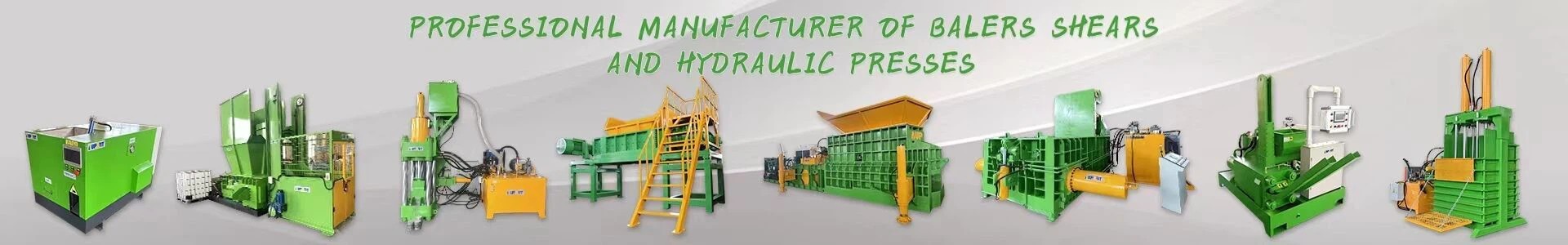Motor Troubleshooting Guide
Step-by-step solutions for motor operation issues
Check Power Supply Connections
Start by verifying the power supply to the motor. Ensure the machine is properly plugged into a functional outlet and that the main power switch is turned on. Inspect power cords for visible damage such as fraying or cuts, which can interrupt electricity flow. Check if circuit breakers or fuses related to the machine have tripped or blown, as overloads often cause power disruptions. Loose connections in wiring terminals or plugs should be tightened to restore proper electrical contact.
Inspect for Mechanical Blockages
A seized motor may result from mechanical obstructions. Turn off the power and check for foreign objects or jammed materials in the machine's moving parts that could prevent the motor from running. Examine the drive belt or coupling connecting the motor to the baling mechanism—if it's broken, loose, or misaligned, the motor may run without powering the machine, or seize entirely. Clear any debris and ensure moving parts move freely.
Test Motor Components and Controls
Check the motor's control panel for faulty switches or buttons that might fail to send power. Test emergency stop buttons to ensure they are not accidentally engaged, as they cut power to the motor. Inspect wiring harnesses for loose connections, corrosion, or burned insulation, which can disrupt electrical flow. Use a multimeter to check for continuity in the motor windings—broken windings indicate internal motor damage requiring repair or replacement.
Assess for Overheating or Wear
Overheating often causes motors to shut down as a safety measure. Feel the motor housing for excessive heat, which may indicate issues like insufficient lubrication, blocked vents, or overloading. Check for unusual noises or burning smells, which signal internal wear or damage to components like bearings or commutators. If the motor shows signs of overheating, allow it to cool before restarting, and address root causes like poor ventilation or mechanical strain. For persistent issues, consult a professional technician to avoid further damage.