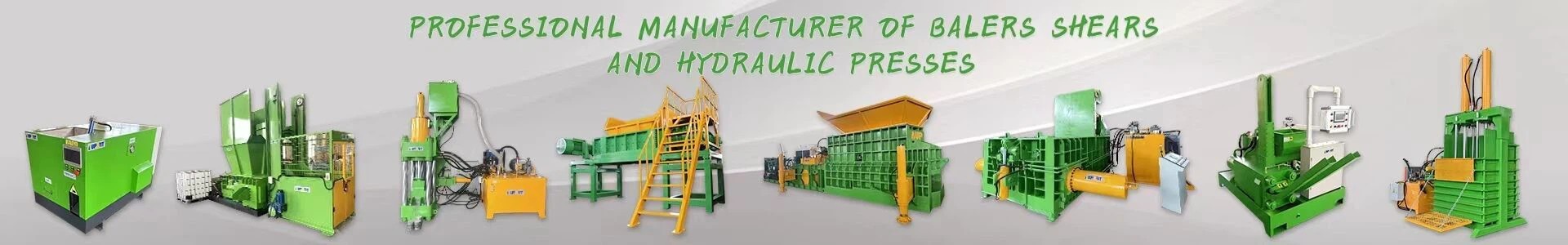Metal Baler Initial Debugging Procedure
Before starting the Metal Baler for the first time, complete debugging in the specified sequence: system inspection, parameter setting, and no-load test to ensure safe and stable operation.
Debugging Steps
-
Mechanical & Hydraulic System Inspection
Check all connections (compression chamber, hydraulic cylinder, frame) for tightnessVerify hydraulic pipeline connections and sealsConfirm hydraulic oil level and quality (clean, correct specification)
-
Electrical System Debugging
Verify circuit wiring (motor, sensors, controller)Test grounding resistance (≤4Ω)Check control panel display and button functionality
-
Parameter Setting & Calibration
Hydraulic System
Set initial pressure/flow low, then adjustSensors
Calibrate weighing/displacement sensors -
No-Load Test Run
Monitor vibration, oil temperature, and current - stop immediately if abnormalVerify motor rotation directionCheck for abnormal noises in hydraulic pumpTest all functional modules (compression, unpacking, bundling)
-
Safety Device Testing
All must immediately cut power when triggeredEmergency stop buttonsSafety light curtainsLimit switches
Complete these debugging steps systematically before first operation. Always refer to the equipment manual for model-specific requirements and consult technical support if any abnormalities are detected during the process.