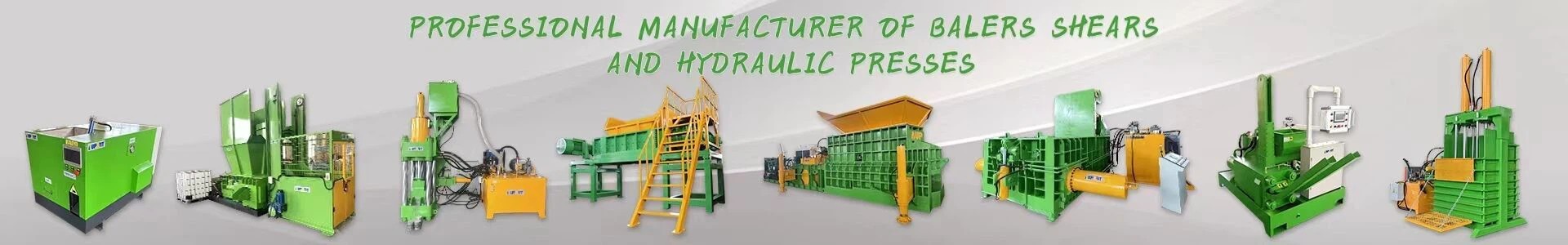-
1. Check Load Conditions
Overloading the motor by processing metal beyond its rated capacity causes excessive heat.
- Verify the thickness and hardness of the metal align with specifications.
- If overloaded, reduce workload or adjust cutting parameters (speed, pressure).
-
2. Inspect Ventilation System
Blocked fans or vents impede heat dissipation.
- Use compressed air or a soft brush to clean fan blades and vents.
- Ensure no obstructions within 30cm around the motor.
-
3. Check Electrical Connections
Voltage issues or faulty wiring can lead to overheating.
- Use a multimeter to verify stable voltage matching motor specifications.
- Install a voltage stabilizer if fluctuations are detected.
- Inspect wiring for loose connections, shorts, or damaged insulation.
- Tighten connections and replace damaged wires immediately.
-
4. Verify Lubrication
Inadequate or degraded lubricant increases friction and heat.
- Check lubrication levels and quality per manufacturer guidelines.
- Replenish or replace lubricant using the recommended type.
-
5. Internal Fault Diagnosis
If issues persist, internal components may be damaged.
- Symptoms of internal faults: unusual noises, erratic movement, or burnt smells.
- Contact a professional technician for advanced diagnostics and repair.
Note: Regular maintenance (monthly inspections, quarterly cleanings) prevents overheating issues.